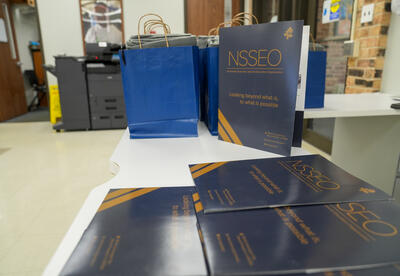Human Resources
Dedicated to supporting new and current staff throughout employment
The Department of Human Resources is dedicated to support new and current staff throughout their employment with NSSEO. We are committed to recruiting and retaining highly qualified applicants for all positions to provide and maintain positive successful outcomes for students with special needs. We are available to answer questions and offer guidance on work-related matters. NSSEO Human Resources is responsible for the oversight of staff attendance, certification, insurance and retirement benefits, payroll, salary schedules, and substitutes.
Consider this office a resource! We can be reached at 847-463-8100. Or fax us at 847-463-8121.
Associate Superintendent of Human Resources and Communications
Payroll Officer
Executive Assistant to Superintendent
HR Generalist
Benefits Administrative Assistant
HR Administrative Assistant
Payroll Support
Administrative Assistant
403(b) Retirement – Omni Group
www.omni403b.com
877-544-6664
A 403(b) plan, often referred to as a TSA, is a tax sheltered retirement savings plan. Eligible employees can contribute pre-tax dollars to their plan, which will be allowed to grow tax free until the funds are withdrawn for retirement. Interested in starting a 403(b)? Contact the Omni Group for more information.
Employee Assistance Program – Workplace Solutions
https://www.wseap.com
877-215-6614
Workplace Solutions Employee Assistance Program (EAP) provides professional and confidential services to assist employees and family members address a variety of personal, family life, and work-related issues. There is no cost to use the services.
Worksite Wellness Program – Empower Health
NSSEO encourages eligible employees to participate in our wellness events throughout the school year. These events are designed to promote and maintain employee health and a healthy workplace. We offer flu shot clinics in the Fall and a health screening in the Spring. Details regarding both events are sent through District email.
Direct Deposit
NSSEO direct deposit program is a safe and secure way to have your payroll check deposited directly into a checking or savings account. Funds are available for use on Payday. Download our Direct Deposit form and return it to Payroll. It’s that easy! (New employees must have all new hire requirements completed before direct deposit can be set up.)
AAEC Credit Union
www.aaeccu.com
847-392-1922
AAEC Credit Union offers NSSEO employees and their families a wide range of financial services designed to help manage your money effectively. This includes teachers, aides, clerical staff, custodians, and administrators.
Metro Federal Credit Union
www.mcu.org
847-670-0456
Metro serves employees and their families of public employers including municipalities, public libraries, park districts, school districts and related governmental organizations in Cook, DuPage, Kane and Lake Counties. Metro is a full service credit union which offers the same services as a bank or savings and loan. View the membership benefit guide
For more information and to begin your membership in either credit union visit their website and complete the online application.
Coming Soon
Are You Seeking Verification of Income (VOI) or Verification of Employment (VOE) ?
We are dedicated to protecting our employees’ information. For this reason, we use Verifent to confirm verification of employment and/or verification of income (VOE/VOI) requests are legitimate, and a valid permissible purpose exists as defined by the Fair Credit Reporting Act (FCRA). Verifiers seeking employment and/or income information for our employees must submit VOE/VOI requests through Verifent.
To Submit a Request:
-
Log in at verifent.com/log-in. Please note that new Verifent users will need to register and create an account before proceeding.
-
When prompted, enter our unique organization code: CE7309
-
In addition to our Organization Code, you will need the individual’s correct first and last name while working for us, their date-of-birth, last four digits of their Social Security Number, and proof of consumer consent for any verification including income information.
-
For additional information on this process, please contact the HR Generalist at 847-463-8189
Are You Seeking a Faith’s Law Employment History Review (EHR)?
Starting July 1, 2023, a new law took effect for all Illinois schools. All NSSEO New Hires must complete the Faith’s Law Employment History Review through Verifent.
To submit a request:
-
Go to verifent.com and click on Initiate EV
-
When prompted choose the Hiring Entity. Please note that you must write out the full name of the district “Northwest Suburban Special Education Organization”. Please do not send verifications directly to our schools.
-
For more information please contact the HR Generalist at 847-463-8189
Where can I download my payroll check stub and view my compensation?
Payroll check stubs, W-2’s, and compensation information can be found on the Employee Access Portal found on our website (www.nsseo.org) under Staff Information. First time users refer to the Employee Access Walkthrough instructions (contained in the Welcome Packet Forms). Having trouble, contact the Payroll Officer at 847-463-8124.
When are payroll cutoffs and pay dates?
Paychecks are issued on the 15th and the 30th of each month. Current Payroll and cutoff schedules can be found on the Human Resources webpage under Calendars.
How do I report my absence?
All NSSEO staff members are required to use the Absence &Time Management (formerly ASEOP) attendance system. The link for ASEOP can be found on our web page under Staff Information. Employees can also create absences by phone using the Absence Management phone system at 1-800-942-3767. Refer to the “User Guide” for step by step instructions to create an absence. All employees are required to report absences no later than 7:00 a.m. of the day of absence. In the event you are unable to report your absence by 7:00 a.m., follow your program procedures.
Where can I locate my sick, personal or vacation time balances? (Vacation time is available for 11 and 12 month employees)
Login to Absence & Time Management (formerly ASEOP); click on the Account tab then on the Absence Reason Balances tab. Here you can view your accumulated and current balances.
When does my Health Insurance coverage begin after I am hired?
Medical and dental coverage begins the first day of the month following your date of hire; except if you are hired on the first day of the month coverage begins on that day.
When does my Health Insurance coverage end after I terminate my employment?
Medical and dental coverage will end the last day of the calendar month in which you terminate your employment. If you complete your contract year (work through the last day of the school year) insurance coverage will continue through August 31st. Questions regarding termination of insurance coverage, contact the Benefits Administrative Assistant at 847-463-8137.
Where can I find employee forms (i.e. FMLA, Damage to Personal Property, Mileage…)?
Employees can access forms under Staff Information on the Home page of our website – Staff Forms
Who do I contact if I am hurt during my work day?
Call the Company Nurse at 855-921-9518 for reporting, instructions, and follow up.Questions contact the Benefits Administrative Assistant at 847-463-8137.
I cannot login or I am having a problem with my NSSEO email account?
Complete a Tech Help Desk Request detailing your problem. The Program Tech Liaison will be notified and assist you. Help Desk Request can be found under Staff Information on our website.
Health Insurance Information
Medical Insurance
www.bcbsil.com
Blue Cross Blue Shield PPO 1
800-458-6024
Welcome New PPO Members
2025-2026 Summary of Benefit Coverage (SBC)
PPO Benefit Booklet
Benefits Value Advisor
Claim Form
Prescription Provider – Prime Therapeutics
Transparency in Coverage (TiC)
Blue Cross Blue Shield PPO 2
800-458-6024
Welcome New PPO Members
2025-2026 Summary of Benefit Coverage (SBC)
PPO Benefit Booklet
Benefits Value Advisor
Claim Form
Prescription Provider – Prime Therapeutics
Transparency in Coverage (TiC)
Blue Cross Blue Shield HMO - IL Plan
800-892-2803
Welcome New HMO Members
2025-2026 Summary of Benefit Coverage (SBC)
HMO Benefit Booklet
Prescription Provider – Prime Therapeutics
Blue Cross Blue Shield HMO - Blue Advantage Plan - NEW PLAN
800-892-2803
Welcome New HMO Members
2025-2026 Summary of Benefit Coverage (SBC)
HMO Benefit Booklet
Prescription Provider – Prime Therapeutics
NSSEO health plans provide benefits for recommended Preventive Services with no out-of–pocket costs like copays or coinsurance as long as you visit a doctor in your plan’s provider network. View more details on which Preventive Services are covered as well as Wellness guidelines
Dental Insurance
| Group Administrators PPO Plan 800-323-1683 |
Guardian First Commonwealth HMO Plan 866-494-4542 |
|---|---|
| Dental PPO Benefit Booklet Claim Form Website |
Welcome New Members Dental HMO Benefit Booklet 2024 Payment Schedule Website |
Review your Term Life Insurance and Long Term Disability (LTD) Certificates of Coverage by your employee group:
| Full Time Administrators | Part Time Administrators |
|---|---|
| Term Life Insurance | Term Life Insurance |
| LTD | LTD |
| Licensed/Related Services | Job Share |
| Term Life Insurance | Term Life Insurance |
| LTD | LTD |
| ESP | Clerical/Custodial/Technology/Food Service |
| Term Life Insurance | Term Life Insurance |
| LTD | LTD |
NSSEO offers the opportunity for eligible employees to purchase additional Term Life Insurance and Accidental Death & Dismemberment (AD&D) at group rates from Reliance Standard. New employees have 30 days from their date of hire to buy this additional coverage. For more information about coverage, rates and an enrollment form, contact the Benefits Adminstrative Assistant at 847-463-8127.
Please refer to the following document, which will walk you through setting up an Employee Access account with your personal email. Employee access can be reached by visiting the following URL: https://nwsuburbanspecialeduorgil.tylerportico.com/portal/launcher/